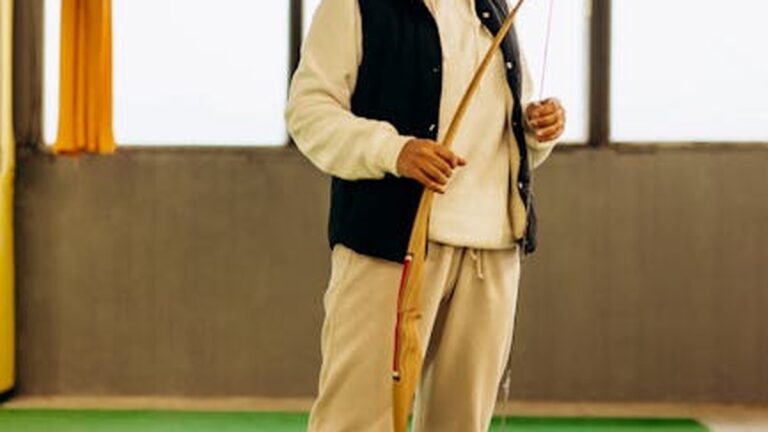Ergonomics: Remote Work Pain Relief
The shift to remote work has brought many benefits, including increased flexibility and autonomy. However, it has also introduced new challenges, particularly concerning physical health. Many remote workers find themselves battling back pain and carpal tunnel syndrome due to poorly designed home office setups. Understanding and implementing proper ergonomics is crucial for preventing these issues and maintaining a healthy and productive work life.
The Importance of Ergonomics for Remote Workers
Ergonomics, simply put, is the science of designing and arranging workplaces, products, and systems so that they fit the people who use them. When applied to remote work, ergonomics focuses on creating a comfortable and efficient workspace that minimizes the risk of musculoskeletal disorders (MSDs). These disorders, such as back pain and carpal tunnel syndrome, can significantly impact your well-being and productivity.
Consider this: A study by the Bureau of Labor Statistics found that MSDs account for roughly 33% of all worker injury and illness cases. While this data includes a variety of industries, it highlights the prevalence and seriousness of these conditions. By prioritizing remote work Ergonomics, you’re investing in your long-term health and career.
Understanding Back Pain and Remote Work
Back pain is a common complaint among remote workers. Spending long hours sitting in non-ergonomic chairs, hunched over laptops, or working from couches can strain the muscles and ligaments in your back. This can lead to chronic pain, stiffness, and even more serious spinal issues.
Causes of Back Pain in Remote Workers
- Poor Posture: Slouching or hunching over a computer screen puts excessive pressure on your spine.
- Inadequate Seating: Using chairs that lack proper lumbar support can contribute to back pain.
- Prolonged Sitting: Sitting for extended periods without breaks can weaken back muscles and stiffen joints.
- Improper Monitor Height: Looking up or down at your monitor can strain your neck and upper back.
Back Pain Relief and Prevention Tips
- Invest in an Ergonomic Chair: Choose a chair with adjustable height, lumbar support, and armrests.
- Maintain Good Posture: Sit upright with your shoulders relaxed and your feet flat on the floor or a footrest.
- Take Regular Breaks: Get up and move around every 30-60 minutes to stretch your muscles and improve circulation.
- Adjust Your Monitor Height: Position your monitor at eye level to prevent neck strain.
- Strengthen Your Core: Incorporate exercises that strengthen your core muscles to support your spine.
Carpal Tunnel Syndrome and Remote Work
Carpal tunnel syndrome is another common issue affecting remote workers. It occurs when the median nerve, which runs through the carpal tunnel in your wrist, becomes compressed. This can cause pain, numbness, tingling, and weakness in your hand and fingers.
Causes of Carpal Tunnel Syndrome in Remote Workers
- Repetitive Hand Movements: Typing and using a mouse for extended periods can strain the wrist.
- Awkward Wrist Positions: Bending your wrists while typing can compress the median nerve.
- Poor Keyboard and Mouse Placement: Using a keyboard and mouse that are not properly positioned can contribute to carpal tunnel syndrome.
- Lack of Support: Not using wrist rests can lead to increased pressure on the carpal tunnel.
Carpal Tunnel Prevention and Management Tips
- Use an Ergonomic Keyboard and Mouse: Choose a keyboard and mouse that support a neutral wrist position.
- Maintain Proper Wrist Alignment: Keep your wrists straight while typing and using a mouse.
- Use Wrist Rests: Wrist rests can help support your wrists and reduce pressure on the carpal tunnel.
- Take Frequent Breaks: Give your hands and wrists a break every 20-30 minutes.
- Stretch Your Hands and Wrists: Perform regular hand and wrist stretches to improve circulation and reduce tension.
Creating an Ergonomic Home Office Setup
Setting up an ergonomic home office is essential for preventing back pain and carpal tunnel syndrome. Here are some key considerations:
Choosing the Right Furniture
- Chair: Invest in a high-quality ergonomic chair with adjustable height, lumbar support, and armrests.
- Desk: Choose a desk that is the right height for you. Ideally, your elbows should be at a 90-degree angle when typing. Consider a standing desk for added flexibility.
- Monitor Stand: Use a monitor stand to raise your monitor to eye level.
- Keyboard and Mouse: Select ergonomic keyboard and mouse options that promote neutral wrist positions.
Optimizing Your Workstation
- Monitor Placement: Position your monitor directly in front of you, at arm’s length.
- Keyboard and Mouse Placement: Place your keyboard and mouse close to your body, so you don’t have to reach.
- Lighting: Ensure adequate lighting to reduce eye strain.
- Footrest: Use a footrest if your feet don’t comfortably reach the floor.
Case Study: The Impact of Ergonomics
Consider the case of Sarah, a remote marketing professional who struggled with chronic back pain and carpal tunnel symptoms. She initially worked from her couch, using her laptop for hours on end. After implementing an ergonomic home office setup, including an adjustable chair, monitor stand, and ergonomic keyboard, Sarah experienced a significant reduction in her pain levels and an increase in her productivity. This real-world example underscores the tangible benefits of prioritizing ergonomics.
References
-
Centers for Disease Control and Prevention (CDC)
– Leading national public health institute of the United States. -
World Health Organization (WHO)
– Global authority on international public health. -
Mayo Clinic Healthy Lifestyle
– Evidence-based health advice from medical experts.
Conclusion
Prioritizing ergonomics in your remote work setup is not just about comfort; it’s an investment in your long-term health and well-being. By understanding the causes of back pain and carpal tunnel syndrome and implementing practical solutions, you can create a workspace that supports your body and allows you to work productively and pain-free. Embrace remote work ergonomics, and enjoy the benefits of a healthy and fulfilling remote career. Remember that even small changes to your home office setup can make a big difference in preventing discomfort and boosting your overall health. Take the time to assess your current workspace and implement the tips outlined above to create an ergonomic workstation that works for you.