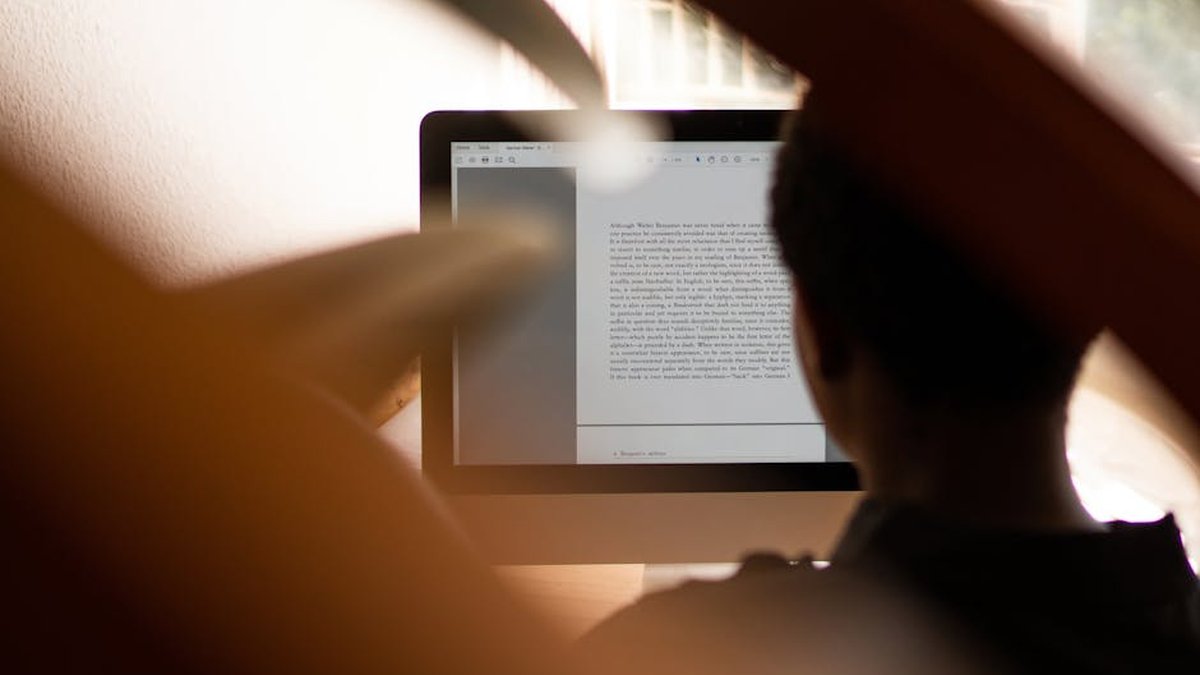Tech Neck No More: Ergonomic Solutions for a Pain-Free Work-From-Home Setup
The shift to remote work has brought numerous benefits, but it has also introduced a new set of challenges, particularly concerning our physical well-being. One of the most common complaints among work-from-home professionals is “tech neck,” the discomfort and pain resulting from prolonged use of electronic devices with poor posture. But fear not! With a few simple adjustments to your workspace and habits, you can say goodbye to tech neck and hello to a more comfortable and productive work life.
Understanding Tech Neck
Tech neck, also known as text neck or forward head posture, occurs when you crane your neck forward to look at a screen, whether it’s a laptop, tablet, or smartphone. This posture puts excessive strain on the muscles, ligaments, and discs in your neck and upper back. Over time, it can lead to chronic pain, headaches, stiffness, and even more serious problems like nerve damage.
Symptoms of Tech Neck
Recognizing the symptoms early is crucial for preventing long-term issues. Common signs of tech neck include:
- Neck pain and stiffness
- Shoulder pain
- Headaches, especially at the base of the skull
- Upper back pain
- Muscle spasms
- Numbness or tingling in the arms and hands
Creating an Ergonomic Work-From-Home Setup
The key to preventing tech neck is to create an ergonomic workspace that supports good posture and reduces strain on your body. Here’s how to get started:
Optimize Your Monitor Placement
Your monitor should be positioned at arm’s length and at eye level. This prevents you from having to tilt your head up or down to see the screen. If you’re using a laptop, consider using an external monitor and keyboard to achieve the correct height and distance. You can also use a laptop stand to raise the screen.
Tip: Use books or a sturdy box to elevate your monitor if you don’t have a dedicated monitor stand.
Choose the Right Chair
A good ergonomic chair is essential for maintaining proper posture. Look for a chair with adjustable height, lumbar support, and armrests. Your feet should be flat on the floor or supported by a footrest, and your knees should be bent at a 90-degree angle. The chair should support the natural curve of your spine.
Keyboard and Mouse Positioning
Your keyboard and mouse should be positioned close to your body, allowing your elbows to be bent at a 90-degree angle. Avoid reaching too far forward, as this can strain your shoulders and neck. Consider using an ergonomic keyboard and mouse, which are designed to promote a more natural hand and wrist position.
Example: A split keyboard can help reduce strain on your wrists and forearms.
Take Frequent Breaks
Even with the perfect ergonomic setup, it’s important to take regular breaks to stretch and move around. Set a timer to remind yourself to get up and walk around every 30-60 minutes. Use these breaks to stretch your neck, shoulders, and back.
Simple Exercises to Combat Tech Neck
Incorporate these simple exercises into your daily routine to help relieve and prevent tech neck:
- Chin Tucks: Gently tuck your chin towards your chest, holding for a few seconds. Repeat 10-15 times.
- Neck Stretches: Tilt your head to one side, bringing your ear towards your shoulder. Hold for 20-30 seconds, then repeat on the other side.
- Shoulder Rolls: Roll your shoulders forward and backward to release tension.
- Chest Stretch: Clasp your hands behind your back and gently pull your shoulders back.
Mindful Use of Technology
Beyond your physical setup, be mindful of how you use technology. Avoid spending excessive time on your phone or tablet with your head bent down. When using these devices, try to hold them at eye level or use a stand to support them.
Remember to be conscious of your posture throughout the day.
Conclusion
Tech neck doesn’t have to be an inevitable consequence of working from home. By implementing these ergonomic solutions and practicing good posture habits, you can create a workspace that supports your physical well-being and allows you to work comfortably and productively. Take the time to invest in your health, and you’ll reap the rewards of a pain-free and more enjoyable work experience. Prioritize your well-being, and your body will thank you!