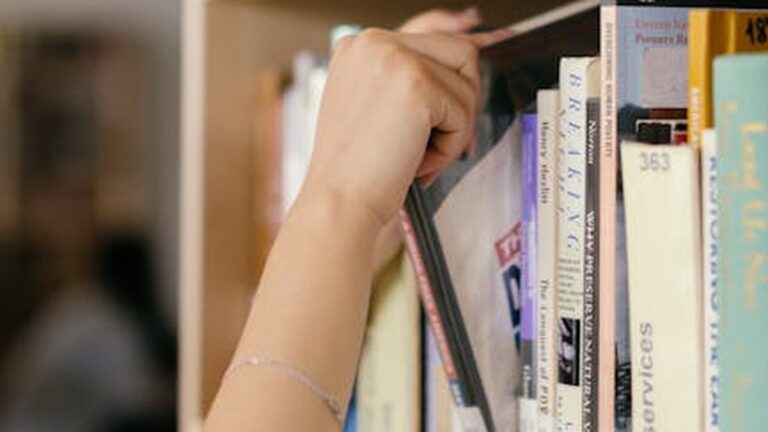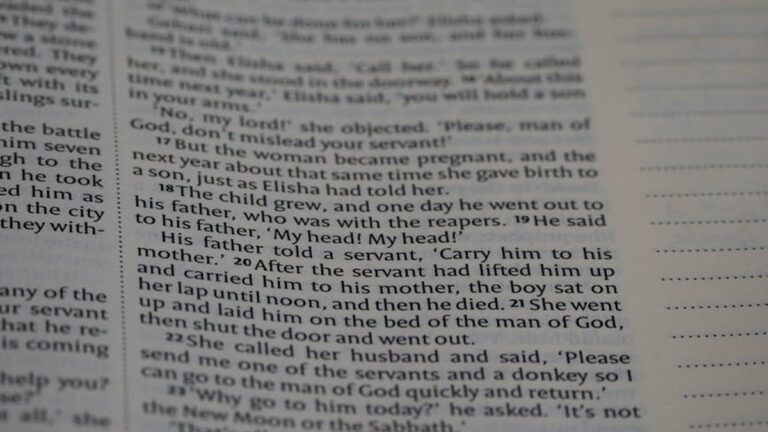Tech Neck Relief: Ergonomic Solutions and Exercises for Remote Workers
Introduction: The Remote Worker’s Posture Predicament
Working from home offers incredible flexibility, but it can also lead to some serious physical discomfort, especially in the neck and shoulders. This discomfort, often referred to as ‘tech neck,’ is a common ailment among remote workers who spend hours hunched over laptops, tablets, and smartphones. But don’t despair! With the right ergonomic adjustments and targeted exercises, you can alleviate pain and prevent future problems.
Understanding Tech Neck
Tech neck, or text neck, isn’t a formal medical diagnosis, but rather a descriptive term for the pain and stiffness caused by prolonged forward head posture. This posture puts excessive strain on the muscles, ligaments, and discs in your neck and upper back. When you tilt your head forward, the weight your neck muscles have to support increases dramatically. Over time, this can lead to chronic pain, headaches, and even nerve damage.
Common Symptoms of Tech Neck
- Neck pain and stiffness
- Headaches, especially at the base of the skull
- Shoulder and upper back pain
- Numbness or tingling in the arms and hands
- Reduced range of motion in the neck
Ergonomic Solutions for Tech Neck Relief
Creating an ergonomic workspace is crucial for preventing and alleviating tech neck. Here are some key adjustments you can make:
Optimize Your Monitor Setup
The top of your monitor should be at or slightly below eye level. This prevents you from having to crane your neck upwards or downwards. If you’re using a laptop, consider using an external monitor to achieve the correct height. Use books or a monitor stand to adjust the height as needed.
Invest in an Ergonomic Keyboard and Mouse
An ergonomic keyboard and mouse can help maintain a neutral wrist position, reducing strain on your forearms and shoulders. Look for keyboards with split designs or curved shapes. Vertical mice can also be beneficial.
Choose the Right Chair
Your chair should provide adequate lumbar support and allow you to sit with your feet flat on the floor or on a footrest. Adjust the chair height so that your elbows are at a 90-degree angle when typing. Consider a chair with adjustable armrests.
Take Frequent Breaks
Prolonged sitting is detrimental to your posture. Set reminders to stand up, stretch, and walk around every 30-60 minutes. Even a short break can make a big difference.
Exercises for Tech Neck Relief
In addition to ergonomic adjustments, regular exercises can help strengthen your neck and shoulder muscles, improving posture and reducing pain.
Neck Stretches
Gently tilt your head to the side, bringing your ear towards your shoulder. Hold for 20-30 seconds and repeat on the other side. You can also gently rotate your chin towards your chest, holding for 20-30 seconds. Avoid forcing the stretch.
Chin Tucks
This exercise helps strengthen the deep neck flexor muscles. Sit or stand with good posture. Gently tuck your chin towards your chest, as if you’re making a double chin. Hold for 5 seconds and repeat 10-15 times.
Shoulder Blade Squeezes
Sit or stand with good posture. Squeeze your shoulder blades together as if you’re trying to hold a pencil between them. Hold for 5 seconds and repeat 10-15 times. This helps improve upper back posture.
Thoracic Extension
Use a foam roller placed horizontally across your upper back. Gently lean back over the roller, extending your spine. This helps improve mobility in your upper back, which can contribute to better neck posture. Do this for 1-2 minutes.
Practical Tips for Maintaining Good Posture
- Be Mindful: Pay attention to your posture throughout the day. Consciously correct yourself when you notice yourself slouching.
- Set Reminders: Use phone apps or calendar reminders to prompt you to take breaks and stretch.
- Stay Hydrated: Proper hydration is essential for maintaining healthy muscles and joints.
- Get Enough Sleep: Sleep deprivation can exacerbate muscle pain and stiffness.
- Consider a Standing Desk: Alternating between sitting and standing can help reduce strain on your neck and back.
Conclusion: Taking Control of Your Posture
Tech neck doesn’t have to be an inevitable consequence of remote work. By implementing ergonomic solutions and incorporating regular exercises into your routine, you can significantly reduce pain and improve your posture. Remember to be patient and consistent, and listen to your body. If your pain persists, consult with a healthcare professional. Prioritizing your well-being will not only improve your physical health but also enhance your productivity and overall quality of life. Start making small changes today, and you’ll be well on your way to a pain-free and productive remote work experience.