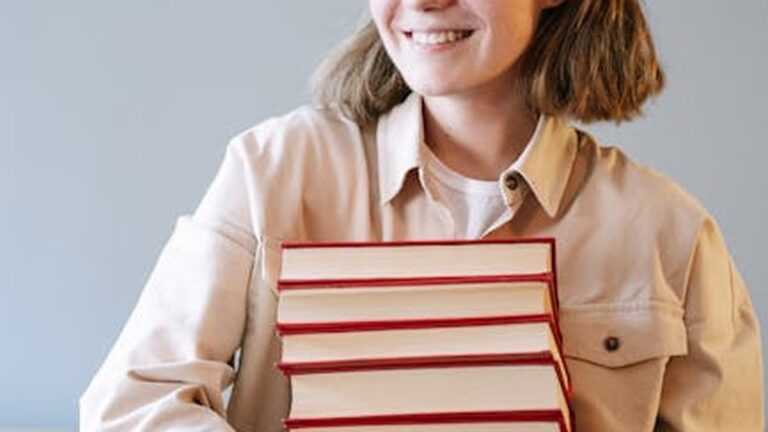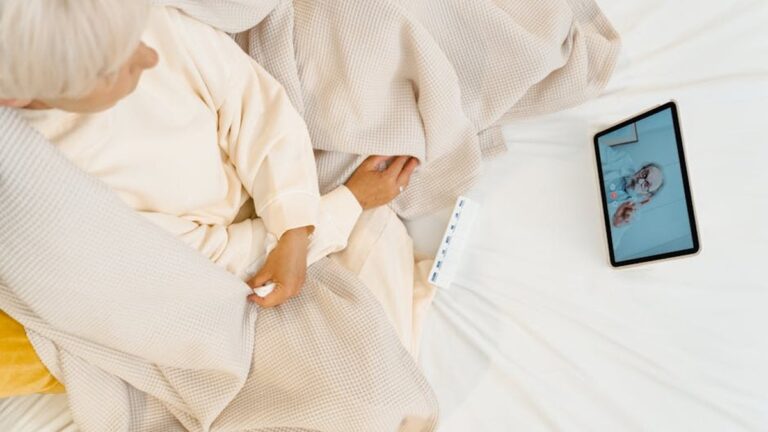Tech Neck Relief: Ergonomic Tips & Stretches for a Healthier Workspace
Understanding Tech Neck
In today’s digital age, we spend countless hours hunched over our computers, smartphones, and tablets. This prolonged forward head posture, often referred to as “tech neck,” can lead to a variety of problems, including neck pain, headaches, shoulder stiffness, and even carpal tunnel syndrome. Understanding the causes and implementing preventive measures is crucial for maintaining a healthy and pain-free life.
What exactly is tech neck? It’s the strain and discomfort caused by holding your head in a forward position for extended periods. The average human head weighs about 10-12 pounds. For every inch your head moves forward, the effective weight on your neck increases significantly. This extra weight puts stress on the muscles, ligaments, and vertebrae in your neck and upper back.
Common Symptoms of Tech Neck
- Neck pain and stiffness
- Headaches, especially at the base of the skull
- Shoulder pain and tightness
- Upper back pain
- Numbness or tingling in the arms and hands
- Jaw pain
- Fatigue
Ergonomic Workspace Setup for Tech Neck Prevention
One of the most effective ways to combat tech neck is to optimize your workspace. A well-designed ergonomic setup promotes good posture and reduces strain on your neck and back.
Monitor Placement
Your monitor should be positioned at arm’s length and directly in front of you. The top of the screen should be at or slightly below eye level. This prevents you from tilting your head up or down, which can strain your neck muscles. If you use multiple monitors, position the primary monitor directly in front of you and the secondary monitor to the side.
Keyboard and Mouse Positioning
Your keyboard and mouse should be placed close to your body, allowing your elbows to be bent at a 90-degree angle. Avoid reaching or stretching to use them. Consider using an ergonomic keyboard and mouse that support a neutral wrist position.
Chair and Posture
Invest in a good quality ergonomic chair that provides adequate lumbar support. Adjust the chair height so that your feet are flat on the floor or supported by a footrest. Sit up straight with your shoulders relaxed and your back against the chair’s backrest. Avoid slouching or leaning forward.
Laptop Users: External Monitor and Keyboard
If you primarily work on a laptop, consider using an external monitor, keyboard, and mouse. Laptops often force you to hunch over, exacerbating tech neck. Elevating your laptop to eye level with a stand and using separate peripherals can significantly improve your posture.
Simple Stretches for Tech Neck Relief
In addition to an ergonomic workspace, regular stretching can help alleviate tech neck symptoms and improve flexibility.
Neck Tilts
Gently tilt your head to the right, bringing your right ear towards your right shoulder. Hold for 15-30 seconds, feeling a stretch on the left side of your neck. Repeat on the left side. Do this several times throughout the day.
Chin Tucks
Sit or stand with good posture. Gently tuck your chin towards your chest, as if you’re trying to give yourself a double chin. Hold for 5-10 seconds and repeat 10-15 times. This exercise strengthens the deep neck flexor muscles, which help support your head.
Shoulder Rolls
Roll your shoulders forward in a circular motion for 10-15 repetitions, then roll them backward for another 10-15 repetitions. This helps release tension in your shoulders and upper back, which can contribute to tech neck.
Levator Scapulae Stretch
Sit or stand with good posture. Gently tilt your head forward and to the opposite side of the shoulder you want to stretch (e.g., tilt your head forward and to the left to stretch the right shoulder). Then, bring your chin towards your chest and gently pull down on your head with the opposite hand. Hold for 15-30 seconds. Repeat on the other side.
Additional Tips for Tech Neck Prevention
- Take frequent breaks: Set a timer to remind yourself to get up and move around every 20-30 minutes.
- Practice good posture: Be mindful of your posture throughout the day, whether you’re sitting, standing, or walking.
- Strengthen your core: A strong core helps support your spine and maintain good posture.
- Stay hydrated: Proper hydration helps keep your muscles and joints lubricated.
- Consider professional help: If your tech neck symptoms are severe or persistent, consult a doctor, physical therapist, or chiropractor.
Conclusion
Tech neck is a common problem in today’s digital world, but it’s also preventable and treatable. By implementing ergonomic workspace adjustments, incorporating regular stretching into your routine, and practicing good posture, you can significantly reduce your risk of developing tech neck and improve your overall well-being. Remember to listen to your body and seek professional help if needed. Taking proactive steps to care for your neck and back will lead to a healthier and more comfortable work life. Don’t let tech neck control you – take control of your posture!